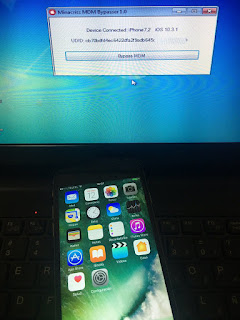April 14, 2018
Saturday 14 April 2018
Thursday 15 March 2018
March 15, 2018
Oppo R11s Plus CPH1721 Firmware | ROM | Flash File
1. Download and extract firmware Oppo
2. Download and Install Qualcomm USB Driver
3. Install PDANett
4. Connect your Internet
5. Open MsmDownloadTool in folder Firmware Oppo R11 or R11s and Click Start
6. Connect your phone in EDL Mode (emergency download) 9008 and wait in prosses flashing.
Read more Tutorial
Oppo R11s Plus CPH1721 Firmware / ROM / Flash File
CPH 1721 OFP File
CPH1721EX_11_A.04_171109.tar.bz2
Type File: ROM Size: 2.9GB
Md5: d6998f02d9c15a995e234d6d04546491
DOWNLOAD LINK: GOOGLE DRIVE - ANDROID HOST
Friday 2 March 2018
March 02, 2018
Lava iris 702 Firmware | Flash File
Lava iris 702 Firmware | Flash File
****************************
LAVA_iris702_EGY_S118_17J12 –full_lava6580_sp462-user 6.0 MRA58K↣DOWNLOAD↢
*****************************
LAVA_iris702_EGY_S117_17I29 –full_lava6580_sp462-user 6.0 MRA58K
Click On Image For Zoom
↣DOWNLOAD↢
*****************************
DESCRIPTION
- Phone Lava iris 702
- CPU MT6580
- OfficialROM
- Android 6.0
- Gapps include
- No Rooted
- Language support : Multilang
Wednesday 28 February 2018
February 28, 2018
Samsung G7102 Clone MT6582 Firmware | Flash file Collections
Samsung G7102 Clone MTK MT6582
****************************************
File Name: MT6582__Samsung__SM-G7102__SM-G7102__4.4.2__ALPS.JB5.MP.V1.27
Firmware 4.4.2
Info:↡
Click On Image For Zoom
↣Download ↢
****************************************
File Name: MT6582__samsung__Galaxy Grand2__Galaxy Grand2__4.2.2__JLS36C.G7102XXUANE2
Firmware 4.2.2
Info:↡
Click On Image For Zoom
↣Download ↢
****************************************
File Name: MT6582__samsung__SM-G7102__SM-G7102__4.3__ALPS.JB5.MP.V1.16
Firmware 4.3
Info:↡
Click On Image For Zoom
↣Download ↢
****************************************Tuesday 27 February 2018
February 27, 2018
PakFirmwares Official App For Android
Saturday 24 February 2018
February 24, 2018
MICROMAX A065 Firmware | Flash File Tested
MICROMAX A065 Firmware | Flash File Tested
Firmware Info:↴
Android version : 4.4.2
Flash IC :MT6571
Official Firmware : MICROMAX A065 Version: MMX_A065_SW_V1.0_HW_V1.0_270614 – KOT49H
Firmware ↣ Download
Click on image for Zoom
How Flash Firmware:Unpack FlashTools, and Click on Flash_tool.exeSelect a the MT6571_Android_scatter.txt in ROMWait file to be added into Flash Toolchoose Option->USB Model,click USB ModelChoose Option->DA DownLoad All->Speed->High Speed, click High SpeedTurn off your phone, remove the battery."Press F9 (hit Download button)" OR " if upgrade ROM Firmware->Upgrade "and connect your phone into the computer via USB data cable.The process will start and a red progress bar will appear after color purple, yellow.And green circles displayFinish !You can now safely disconnect your phone and turn it on.
Friday 23 February 2018
TOOLS
February 23, 2018
Bypass iOS Mobile Device Management (MDM) Tool
- Bypass iOS Mobile Device Management (MDM)
⇰ Minacriss MDM bypasser 1.0 for MDM bypass for iOS Mobile Device Management (MDM) Lock Bypass.
⇰ If you need a complete automatize Apple MDM Bypass this tool will work for your iPhone ipad or ipod. @Minacriss developer a tool for windows and mac to unlock apple MDM corporation profile lock with APPLE MDM BYPASS SERVER 24/7.
⇰ Using this MDM Tool iTunes and Certifícate Installation will not be required anymore. how this works ?
⇰ iOS Mobile Device Management (MDM) Lock Bypass
Download Link ↔ Click Here For Window Tool
Password : pakfirmwares
Click on Image For Zoom
- TUTORIAL:
First you need download the tool for MAC or WIN, go here ( https://minacrissdev.com/ ) and after authorizing your iphone, ipad or ipod UDID in the official unlock MDM webpage, all process is done just connect your MDM locked iDevice into your computer and MDM bypass will be processed into the software like magic.
Apple iOS Mobile Device Management Bypass Tool
First you need download the tool for MAC or WIN, go here ( https://minacrissdev.com/ ) and after authorizing your iphone, ipad or ipod UDID in the official unlock MDM webpage, all process is done just connect your MDM locked iDevice into your computer and MDM bypass will be processed into the software like magic.
Apple iOS Mobile Device Management Bypass Tool
Gsm Updates
February 23, 2018
UMTPro - UltimateMTK v1.3 - Added New Devices and more...[22-02-18]
We are pleased to announce
UMTv2/UMTPro
Innovative and Intelligent
UltimateMTK v1.3
Support functions:- Read Info- Reset FRP (For devices supporting this feature)
- Reset Locks (All Android Versions, Encrypted Userdata NOT Supported)
- Read Pattern (Android 5.x and earlier, Encrypted Userdata NOT Supported)
- Format FS
- Format FS (Advance)
Added Support for following Devices:
Gionee
- E8
iBall
- Andi 5.5H Weber
Lenovo
- K50a40
- A7000
- A526
- Tab 2 A7-30HC
LYF
- LS-5013
- LS-5506
Micromax
- Q338
- A102
- Q355
Mione
- R5
Multilaser
- MS50M
OptimaSmart
- 80Q
Xolo
- A500S
- Prime W1715
Added Driver Verification
- Now software will abort if required driver is not installed.
- In such case, phone should stay in flash mode, and you should manually update driver from UltimateMTK\Driver folder.
Fixed Bug with MT6582 Related Operations
Added Stop Button
Important
- Features introduced here will work on other devices too, which are not litsed here.
- User needs to untick By Model checkbox to be able to select Platform manually.
- For manual work, just select desired Method (1 is for older devices, and 4 is for latest) and DA.
- Rest operations will work same.
Notes :
- Some features are device/OS specific and may not work on all devices.
YOU FOUND SOME BUG?
- Please start a new thread, and post complete log (no cuts), and full screenshot.
- Follow your thread for instructions.
- When we tell you something, try it, and also post complete log with screenshot.
- If you post about anything NOT WORKING, WITHOUT LOG and SCREENSHOT, it will be useless and will be DELETED.
It Has Begun...Keep Following Us...
Some Nice Updates Are On The Way...
SPECIAL THANKS TO OUR VALUABLE USERS FOR THEIR LOVE AND SUPPORT
WARNING :
ESN / MEID / IMEI REPAIR IS INTENDED TO REPAIR ESN / MEID / IMEI TO ORIGINAL ONE WRITTEN ON PHONE BACK LABEL / BOX. WE DO NOT ENDORSE OR ENCOURAGE ESN / MEID / IMEI CHANGING. ITS ILLEGAL. USER IS SOLE RESPONSIBLE FOR ANY ILLEGAL ACTIVITY DONE WITH USE OF FEATURES PROVIDED IN OUR SOFTWARE, NOT LIMITED TO ESN / MEID / IMEI.
ANY USER USING OUR SOFTWARE FOR ILLEGAL PURPOSE WILL BE SOLE RESPONSIBLE FOR HIS ACTS.
WE CONDEMN USE OF OUR SOFTWARE FOR ANY ILLEGAL PURPOSE.
STATUTORY WARNING - READ CAREFULLY
Using International Edition of our software is prohibited by Indian Law.
We strictly advice you to use Indian Edition if you are in India.
If you use International Edition in India, it may cause legal action against you by local law enforcement agencies.
We will not be liable for any loss or damaged caused.
:: NO FAKE ADVERTISEMENT ::
:: NO FAKE UPDATES ::
:: NO FAKE WORLD'S FIRST ::
:: NO FAKE BLA BLA BLA ::
How to Download:- Download UMT Support Access.
- Connect UMT Box/Dongle to PC and Run UMT Support Access.
- Download required Executable from Installer folder.
- Enjoy!
- Download Mirror - Google Drive and Mega.
Thursday 22 February 2018
Gsm Updates
February 22, 2018
NCK Dongle | NCK Pro Android MTK Module v2.5.8.6 Update Released - [22/02/2018]
NCK Dongle / NCK Pro Android MTK Module v2.5.8.6 Update Released - [22/02/2018]
Added:
Alcatel
OT-A460G - Read info/Backup & Restore Security/Format Phone/Erase FRP.
OT-A463BG - Read info/Backup & Restore Security/Format Phone/Erase FRP.
OT-A464BG - Read info/Backup & Restore Security/Format Phone/Erase FRP.
OT-466BG - Read info/Backup & Restore Security/Format Phone/Erase FRP.
-- For Above Models Sim Lock & Flashing not Yet Added
OT-5085C - Read info/Write Firmware/Unlock Simlock/Backup & Restore Security/Format Phone/Erase FRP.
OT-5085A - Read info/Write Firmware/Unlock Simlock/Backup & Restore Security/Format Phone/Erase FRP.
OT-4049G - Read info/Write Firmware/Unlock Simlock/Backup & Restore Security/Format Phone/Erase FRP.
OT-4049D - Read info/Write Firmware/Unlock Simlock/Backup & Restore Security/Format Phone/Erase FRP.
OT-4049M - Read info/Write Firmware/Unlock Simlock/Backup & Restore Security/Format Phone/Erase FRP.
ZTE
Blade A520 - Read info/Write Firmware/Unlock Simlock/Backup & Restore Security/Wipe/Format Phone/Erase FRP.
Blade V6 - Read info/Write Firmware/Unlock Simlock/Backup & Restore Security/Wipe/Format Phone/Erase FRP.
Blade T660 - Read info/Write Firmware/Unlock Simlock/Backup & Restore Security/Wipe/Format Phone/Erase FRP.
Blade A601 - Read info/Write Firmware/Unlock Simlock/Backup & Restore Security/Wipe/Format Phone/Erase FRP.
Blade A602 - Read info/Write Firmware/Unlock Simlock/Backup & Restore Security/Wipe/Format Phone/Erase FRP.
Blade A610 - Read info/Write Firmware/Unlock Simlock/Backup & Restore Security/Wipe/Format Phone/Erase FRP.
Blade A610C - Read info/Write Firmware/Unlock Simlock/Backup & Restore Security/Wipe/Format Phone/Erase FRP.
HUAWEI
TAG-AL00 - Read info/Write Firmware/Unlock Simlock/Backup & Restore Security/Wipe/Format Phone/Erase FRP.
TAG-CL00 - Read info/Write Firmware/Unlock Simlock/Backup & Restore Security/Wipe/Format Phone/Erase FRP.
TAG-TL00 - Read info/Write Firmware/Unlock Simlock/Backup & Restore Security/Wipe/Format Phone/Erase FRP.
TAG-L01 - Read info/Write Firmware/Unlock Simlock/Backup & Restore Security/Wipe/Format Phone/Erase FRP.
TAG-L03 - Read info/Write Firmware/Unlock Simlock/Backup & Restore Security/Wipe/Format Phone/Erase FRP.
TAG-L13 - Read info/Write Firmware/Unlock Simlock/Backup & Restore Security/Wipe/Format Phone/Erase FRP.
TAG-L21 - Read info/Write Firmware/Unlock Simlock/Backup & Restore Security/Wipe/Format Phone/Erase FRP.
TAG-L22 - Read info/Write Firmware/Unlock Simlock/Backup & Restore Security/Wipe/Format Phone/Erase FRP.
TAG-L23 - Read info/Write Firmware/Unlock Simlock/Backup & Restore Security/Wipe/Format Phone/Erase FRP.
Asus
ZenPad 10(Z300M) - Read info/Write Firmware/Unlock Simlock/Backup & Restore Security/Wipe/Format Phone/Erase FRP.
Wiko
WIKO Jerry 2 - Read info/Write Firmware/Unlock Simlock/Backup & Restore Security/Wipe/Format Phone/Erase FRP.
PHILIPS
PHILIPS S329 - Read info/Write Firmware/Unlock Simlock/Backup & Restore Security/Wipe/Format Phone/Erase FRP.
Added support for OPENSSL library, this must solve issue with some phones like Alcatel OT-V610 e.t.c.
Added button to simple restart phone in fastboot (very useful for HUAWEI Phones).
On some phones can not work, not all phones have enabled this feature in uboot.
Official Support Website:
QMobile
February 22, 2018
QMobile i5i Tested Firmware | Flash File
QMobile i5i Tested Firmware | Flash File
Info:↡
[AP] : Initial info read Ok!
Brand : QMobile
ProdName : QMobile i5i
ProdModel : QMobile i5i
Device : QMobile i5i
AndroidVer: 4.4.2
MTKxCPU : MT6582
HUAWEI
February 22, 2018
Huawei LUA-U22 Dead Recover | Unbrick | fix stock on logo| Flash file
Wednesday 21 February 2018
Lenovo
February 21, 2018
Lenovo A916 Firmware|Flash File Android 4.4.2 Tested
Lenovo A916
↪Click on image for zoom↩
Version : Lenovo A916_USR_S1205_141013 – lcsh92_slw_2s_kk
Firmware ↠ Download
Password↠ pakfirmwares
Tool..........↣ Download
Guide:↡
Unpack Flash-tool, and Click on Flash_tool.exe
Select a the MT6592_Android_scatter.txt in ROM
Wait file to be added into Flash Tool
choose Option->USB Model,click USB Model
Choose Option->DA DownLoad All->Speed->High Speed, click High Speed
Turn off your phone, remove the battery.
Press F9 (hit Download button)" OR " if upgrade ROM Firmware->Upgrade "
and connect your phone into the computer via USB data cable.
The process will start and a red progress bar will appear after color purple, yellow.
And green circles display
Finish !
You can now safely disconnect your phone and turn it on.
Monday 19 February 2018
February 19, 2018
G-TAB P709M 4.4.2 China Tab MTK MT6572__G-tab__P709M__P709M__4.4.2__ALPS.KK1.MP7.V1.22
G-TAB P709M 4.4.2 CHINA TAB TESTED FIRMWARE
Reading Flash Content now ...
Brand : G-tab
ProdName : P709M
ProdModel : P709M
Device : P709M
AndroidVer: 4.4.2
MTKxCPU : MT6572
MTKxPRJ : ALPS.KK1.MP7.V1.22
MT6572__G-tab__P709M__P709M__4.4.2__ALPS.KK1.MP7.V1.22
CLICK ON IMAGE 4 ZOOM
FIRMWARE ↠ DOWNLOAD
PASSWORD ↠ pakfirmwares